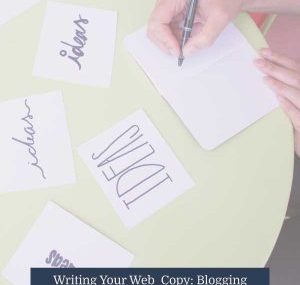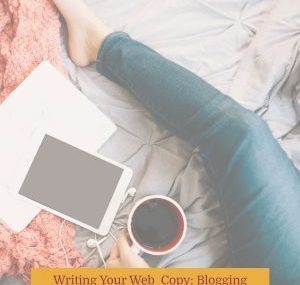Can I ask you a question?
When you launched your website did you have the best of intentions to blog but then…life and business happened?
Did posting on your blog turn into #onemoredamnthing to do because actually writing it seemed like the equivalent to running a marathon or sitting through your 3-year-old niece’s 4-hour-long dance recital?
Creating content and posting on your blog can feel like a hurdle, especially if you don’t have a clear format and style to follow and a strong voice that you use, each and every time you write.
And here’s a funny thing about structuring a post and developing your voice…you already know how to do this.
Trust me, here. You learned this stuff starting in elementary school all the way through high school and maybe even college.
Let’s now apply those exact same ideas you learned in school to writing a blog post (and we might break some rules along the way as well cuz that’s always fun).
One: Find Your Voice
All this means is that you don’t want to sound like someone you’re not. This actually isn’t too hard. You speak all day long in your own voice.
You can easily write that way. Just because you’re sitting at the computer to write a blog and publish it to for the entire world to read, doesn’t mean you need to sound any smarter than you already are.
Do NOT turn into a super formal professor with a bizarre accent just because you’re writing a blog (or even copy for your website) – unless of course, you’re writing to a super formal and academic audience.
Write like you speak and you’ll be fine. Make it conversational, like you’re talking to a friend.
Show off your awesome personality.
If you have a hard time writing in your own voice, talk it out. Literally. Record yourself on your phone and transcribe your words. You’ll eventually find your writer’s voice.
Use you and I in your copy – I know, your English teacher would dock you points for that (I know in my former life as Mrs. Isaman I did), but NOBODY is looking over your shoulder. Use YOU fearlessly and talk to your audience.
Two: Develop a strong viewpoint or argument for your post
This isn’t to say that every post is persuasive, but every post should have a point.
If it doesn’t, why are you writing it?
For example, the point of this post is that if you develop a consistent voice and follow a structure, writing a blog post is much easier.
I also write “Reflections on Business” posts which are my musings on doing work in the online space. The point of those posts? To reflect. There’s no argument and that’s okay. I’m sharing my journey with my audience.
A “How-To” post is also a good type of post to write. There’s no argument or persuasion happening, but there is a strong element tying the post together.
Three: Use the same structure for every post.
This is the same structure you learned to use when writing academic essays in school.
Write a strong title. Your title should convey the topic and your viewpoint or argument. Here’s an interesting fact from Hubspot:
“Titles with 6-13 words attract the highest and most consistent amount of traffic.”
Start your post with an introduction. This can be a story, some facts or figures that are surprising, or even some questions (see above).
The easiest to use (for me) is a story. And, our brains are wired for stories. We love to hear and tell them, and your life is FULL of good stuff to use in your posts. Stories pull readers in which is what you want.
Whatever strategy you use to start, your introduction should lead seamlessly into the topic of your post.
Transition into the body/content area. This is the where you share all of your tips/tricks/case study/information with your readers.
The body of your post can be epic and really long – like 2000+ words – or it might be much shorter – like 400 words. Don’t get too caught up in the length.
Write what you need to write to make your point.
What else goes in the body of your post?
- Stats, research, or personal experience to support your point. These help to develop your argument and add to the post’s credibility.
- Images – good images break up the text. Often, images will be screenshots highlighting steps to take on a how-to post or emphasizing a point that’s been made.
- If you don’t have any idea of images to use, break up the text with centered headers (like I did above). or quotes you’ve pulled from your copy.
End with a conclusion. I always label the conclusion of my posts with a “Conclusion” sub-head (see below). It alerts the reader that you’re coming to the end and summing up your main ideas.
In your conclusion, always include a call to action whether that’s asking a question for them to reply to in the comments, check out a product that’s related to your post, opt-in to your list and get a free PDF that’s related to your post,
Four: Format your blog post for reading on a screen
This is another place that you get to break every rule you ever learned in English class. You should format your writing VERY differently for a blog than you would for a book.
Online, people scan. They’re looking for solutions to their problems, the answer to whatever question they just Googled, and they want to find it quickly. Help them out by doing the following:
- Break up the body of your post with Headings and Sub-Headings. Headings and sub-headings are merely lines of text that you’ve highlighted or made bigger. They break up the text and serve as section titles.
Your headings are in the body of your post. They’re the main points. In this post, they’re labeled One, Two: etc.
Below the main headings, you’ll see sub-heads. They’re sub-points that I’ve written in bold. Someone should be able to scan the sub-headings and get a summary of your entire post.
- Make your paragraphs super short – like one or two sentences- NO more than three sentences.
Remember, you’re writing FOR your audience. In this case, your audience is reading online, so write for them. Nobody likes to be faced with a big ol’ wall of text on their screen. People won’t read it. I know I don’t. Do you?
- Write shorter sentences
- Include bulleted lists (like this one) to help break up text
- Use numerals ie 1, 2, not one or two. Again, this makes the text easier to scan. I know I wrote out numbers in my headings, but that’s okay. They’re already highlighted and easy to read.
- Make sure your keywords flow smoothly in the post’s content. Don’t make your keywords obvious or awkwardly stuck in the middle of a sentence where they wouldn’t naturally appear.
- Play with formatting – it’s okay to use an occasional all cap word, italics and even bold to highlight important parts – remember, people are scanning but make your use of these strategies intentionally and don’t overdo it.
If you write in all bold and all caps, it can feel like you’re yelling. And nobody likes to be yelled at.
Five: Revise, Proofread & Edit
Okay, now I’ll put on my English teacher hat. Before you hit publish, you want to make sure that your post is written correctly.
You can certainly play with formatting by using all caps in spots, ellipses in others, and even the occasional sentence fragment or run-on.
But, your use of these style elements should be an intentional addition to your post, to create voice and emphasize points, NOT an obvious mistake.
Your sentences should be punctuated correctly. Your spelling should be spot on.
If punctuation and grammar are weak spots, use Grammarly. Chrome has a free extension that’s great. I use it on every blog post, and I am a certified grammar/punctuation NERD. I know this stuff, but Grammarly always catches typos and random errors.
Another strategy to help you catch errors is to preview your post and read it as it will look after it’s published. Sometimes seeing it in a different format will help you catch them.
You can also read your post out loud. This is the #1 strategy I’d have my students use in the classroom. I’d make them read their papers to one another before they turned them in, and they always caught errors. It might feel silly but it works.
Conclusion
Blogging is GREAT for your business. If you’ve hesitated to blog because you don’t know how or aren’t confident in your writing skills, follow the steps in this post.
You don’t need to set up a super strict editorial calendar and blog every other day, but you can use your blog and some basic SEO strategies to drive consistent traffic to your website which can ultimately increase your bottom line.
If you have no idea how to implement SEO strategies, check out my SEO Basics course that will teach you the basics of optimizing the pages and posts on your website to bring you targeted traffic.
Because isn’t getting traffic and building our businesses the whole point of having a website?