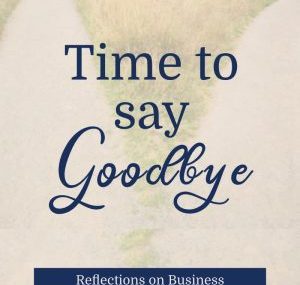I’m not sure where the term “spring cleaning” comes from, but it hits me hard every year. I find myself gutting closets and donating my stuff to the high school’s Speech and Debate team for their yearly rummage sale.
It feels good to clear out unused items.
And this year, I also did a clean-up of my website and offerings.
I’ve spent some time over the past few weeks really drilling down into my business and asking some questions like:
- What are my favorite parts of my business?
- What do I really enjoy doing when it comes to serving and working with my clients?
- What do I feel like I’m best at?
- Which offerings are selling?
- What offerings are people looking at, according to my Google Analytics?
- And what’s the intersection between what I enjoy, what I’m good at, what’s selling, and what my clients need?
- Which of my offerings fit all of those criteria?
Turns out, not all of my offerings checked all the boxes, so I did a little spring cleaning and “pruned” back the offerings on my website.
If I prune back my roses in the spring, they come back stronger and healthier, and business is the same way, especially for idea people like myself who love to create.
We come up with all of these ideas and add and add and we can forget to do the pruning which is just as important to keeping our businesses healthy and growing strong.
To spring clean your website, take the following steps and get your site “pruned” and healthy. Here’s how to do that:
1) Review all of your offerings and ask yourself the same questions I asked above. Take some time with this and your journal or sit in meditation with it. Note any offerings that no longer resonate, bring you joy, or make any money.
2) Choose what you’d like to remove and login to your website.
3) Remove those pages from your main menu OR remove those sections from your Services/Work With Me page.
4) If you’ve got your services on dedicated pages rather than on a single page, read through any other pages that might link to the “removed” pages and delete those links.
5) Next, go to your plugin page and click “Add New.”
6) Install the Plugin called “Redirection” and activate it.
7) Open up Redirection and put in the URL for the pages you’ve “removed” and add the URL for your current offering – just in case you missed any links.
If anyone clicks on a link in a social media post or somewhere on your site that links to the “removed offering” it will automatically take them to the page with your current offerings.
And that’s it!
It’s always exciting to add offerings and services that we believe in, but if there’s one thing I’ve learned, it’s that business is an evolution. It’s okay to switch up how you serve your clients and what you offer as you figure it all out.
If your familiar with my prior offerings, you might notice that I’ve only got two offerings currently available: a full branding and custom design package or strategy sessions.
While I’ve loved teaching my programs and monthly tutorials, and I know that I’m a teacher at heart, I’m playing with exactly how I can best serve my clients in a “teacher” role.
I’m also really wanting to start writing again, and there might even be a non-fiction book percolating in my brain. At this point, I don’t know what my next steps will look like exactly, but I DO know that pruning my offerings will give my business the space it needs to grow stronger.
So, get out those business “pruning shears” and see if your business needs to be cut back so it can blossom.
Xo,
Amy