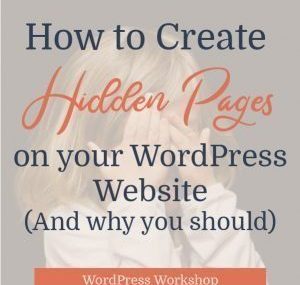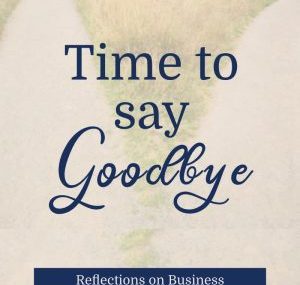Have you ever felt overwhelmed with all of the website and online business options to choose from?
If you’re in business, then most likely you’ve got a website, and because online business is BIG business in this internet driven world and economy, there are SO MANY options for every single aspect of your business.
Whether you’re choosing elements for your website such as the host, theme, or plugins, or your setting up systems to help you run your business, the choices can quickly overwhelm.
I’ve spent quite a bit of time over the past six years researching and using different tools to help make running both my business and my websites easier, so I thought I’d share the website resources and tools that I use on a weekly and daily basis to help my business run smoothly.
I use every resource in this list and recommend them to my clients regularly. Some of the links I’m sharing are affiliate links which means I’ll make a small commission if you choose to use my link.
Website Resources
WordPress – I design and build ALL of my sites using WordPress software on self-hosted sites (not WordPress.com). I love that I can make it do anything I want it to do. There are over 50,000 plugins in the WordPress repository which means that you can give your site any kind of functionality. There definitely is a learning curve when it comes to creating a WordPress site, but it’s becoming easier and easier each year (trust me on this)! And, if you need help, I provide WordPress programs and coaching to help you learn.
Siteground – The first step in actually building your site is to choose your hosting platform. This is where your website lives. After working with a huge variety of hosts, both big and small, based in the US and outside, Siteground is my favorite. They have stellar 24/7 customer service, free SSL certificates (that gives your site the little “secure” icon in the URL bar), and affordable plans. I’ve got a little video tutorial here on how to set it up with WordPress.
Beaver Builder – I don’t even know where to begin to express my love and devotion to Beaver Builder. It’s UH-MAY-ZING!! It’s clean, fast, and completely and totally customizable. When you combine the BB plugin with Beaver Themer, you can do anything with it. It’s the theme I use for all of my sites and my client sites. I’ve used other page builders, and BB is the clear winner.
Ultimate Beaver – This is a great add-on to Beaver Builder. It adds some fun modules and rows that are really creative
Legal docs – This link is here because, well, I wasn’t sure where else to put it, but I feel strongly that getting your legal foundations set up properly on your website is super important, especially with all of the GDPR guidelines and data protection requirements that will only get more stringent.
Some of these docs are actually required by law, like a Privacy Policy. This packet is provided by attorney Bobby Klinck who’s got a great Facebook group where he’s active and answers all kinds of questions. He even has a membership site that is super affordable and will give you a whole range of legal documents that you can customize for your business.
Plugins – Plugins are necessary for making your website fully functional, and all of my plugin recommendations are in another post. I install all of these on my own and my client’s websites.
Program/Course Management Resources
LifterLMS – LMS stands for Learning Management System, and this is a GREAT WordPress plugin that can turn a website into an entire course/learning platform. I found LifterLMS right when they first launched in the fall of 2015, and I dove right in creating courses for a writing site that I had at the time. It’s been fun to grow with them as they’ve added more and more features.
This is a free plugin with paid “add-ons.” I do pay for several of the upgrades, but it’s worth it. I really like that I have total control over my learning platform, rather than having it hosted on another platform entirely.
Stripe – I use Stripe to process online payments. It integrates super easily with Freshbooks, my accounting software, and with LifterLMS, the course/membership program that I use. It’s safe and easy, and they transfer any earnings to my bank account every two days which is nice. They also have processes for handling payment disputes and refunds.
Vimeo – Vimeo is the platform that I use to host all of the videos that I create for my programs. I have the business/pro plan because I can hide videos that I create for my courses. I can also select specific websites where I want to embed my videos. So, if I make a customized video for a client, I can set it to only be available on her website. The backend of the Vimeo site is also easy to use and navigate with a lot of easy to set options for videos.
Snowball Mic – This little mic has been great for making all of my videos. I don’t have a super fancy set-up. In fact, this mic is the only accessory that I use, but it has great sound quality, and it’s super affordable.
Camtasia – This is the software program that I use to record my screen while I’m making tutorials for my programs. I am not a video editor by any stretch of the imagination, but this program makes editing videos super easy. And, they look great. I can add text overlays and all kinds of fun things. I am sure that I’ve actually taken advantage of probably only 10% of what this program can do, but I love it!
Client Management Tools
Asana – Asana is a project management tool that I use with my Custom Web Design clients. I can set up workflows and assign tasks to my clients with instructions. They can also upload all of their website assets such as images and files for their websites directly to Asana. It is a lifesaver for keeping projects on track.
When I have several projects going at once, checking my task lists and client progress all in one neatly organized place is SO much easier than having giant confusing email threads. The biggest challenge with Asana is getting clients to initially feel comfortable with it, but once they get over that learning curve, 95% of them love it and end up adopting it themselves.
LastPass – LastPass is a password management site. I LOVE this site for managing passwords and generating new crazy-hard passwords. It also has a little “life preserver” function. You can share this with someone you trust, so if anything ever happens to you, your trusted loved one can still access any necessary websites. I learned how important this feature was when my husband had a life threatening health crisis, and nobody could get into his laptop to keep his business going. We managed to get in, but it was an added stress that didn’t need to be there.
LastPass also has a safe “share” function, so clients can share their passwords with me easily and safely.
Acuity – If you do any kind of appointment scheduling, Acuity is a must have feature to embed on your website or even just to share the link in FB messenger. It’s easy to set-up and to integrate with your website. It will also send automatic reminders to both you and your clients about any upcoming appointments.
Finally, you can also integrate it with Stripe or your favorite credit card merchant, and sell coaching and service packages directly through Acuity. If setting up sales on your website feels overwhelming, then Acuity has you covered, especially if you’re a coach or service provider.
Freshbooks – Freshbooks is online accounting software. I use this every week and sometimes everyday. It has a great time-tracking tool, so if I’m doing one-off hourly jobs for clients, I can accurately track my time and what I’m working on. I can also send invoices that have my logo and branding on them. It integrates with PayPal, my credit card, and my bank account and automatically updates everything.
Now, if you’re an accountant, it does not run a lot of the reports that you might want (my accountant friend rolled her eyes when I referred to this as accounting software). But, it totally does what I need it to do which is good enough for me!
MailerLite – This is more of a marketing tool as it’s my email management, but it’s a great, user friendly platform. I’ve used several different tools, either with my business or with clients, and MailerLite is user friendly, affordable (free to 1000 subs), and has some fantastic features. The user interface is MUCH easier to navigate than Mailchimp. Also, it has almost all of the features of ConvertKit which costs $25/month.
ConvertKit – This is a paid email solution, and if you can swing it, go for it, OR if you’re going to be setting up a variety of courses or programs with lots of segmenting then you’ll want to start with ConvertKit. It’s a GREAT platform that I’ve used and like.
Social Media Marketing Tools
Ah, social media. This is not my favorite part of my business, so I happily automate as much as I can with a few tools.
Tailwind – This is a Pinterest tool. I used to use another site that worked well, but it went out of business and my Pinterest traffic took a huge dive when that happened. So, I signed up for Tailwind. The best feature is the smart looping which means my best pins are continually “looped” or re-posted to my boards. Since I started using Tailwind, my Pinterest traffic has quadrupled and it’s still rising – totally worth the time to set up and manage each week.
Planoly – For Instagram, I use Planoly. You can also use Tailwind for Instagram, but I started with Planoly, so I’m still there. They also have a great free option which allows for 30 posts a month, or one a day which is plenty for me. If you want to post more often, they have affordable paid plans starting at $7/month.
Phew…that’s my list. These are all tools that I use each week or day in my business. I’ll be updating this list as my business changes and grows. I thought about including my favorite books and even courses I’ve taken. But decided that’s another post (or three) – I’m kind of a learning junkie.
If you’ve got any favorite tools or resources that you use that I didn’t include in this list, I’d love for you to share them in the comments.
xo,
Amy