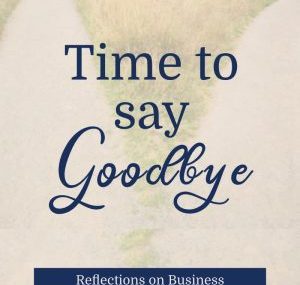Before we dive into what goes on your homepage, let’s talk about the homepage’s purpose.
Do you know what it is?
The answer is probably far simpler than you’re thinking right now.
The goal for your homepage is (drumroll) . . . to get a visitor to click to the next page.
That’s it! And YOU get to decide what that next page is, whether it’s a “Start Here,” “About,” “Work with Me/Services,” or “Blog” page.
 Your homepage is really a landing page to direct people into the rest of your site. Whether you’re a service provider or a large corporation, it should convey your brand and personality. It should clearly communicate what you do and who you are.
Your homepage is really a landing page to direct people into the rest of your site. Whether you’re a service provider or a large corporation, it should convey your brand and personality. It should clearly communicate what you do and who you are.
It’s like the front porch. When you think of it that way, it’s easier to think of it as a welcoming space that invites the right people in.
Before we dive into what goes on your page, let’s talk about the two parts of your homepage: Above the Fold and Below the Fold.
Above the Fold is what people will see before they scroll at all. 100% of the people who visit your homepage will see this content.
When they begin to scroll down, they will see the content that is considered Below the Fold.
What should you have Above the Fold on your homepage?
1) An image of YOU, especially if you’re a service provider.
It’s pretty important to have a picture of you. Some of my clients balk at that saying that they hate sites that have photos of the service provider plastered on every single page.
So, don’t put images of yourself everywhere, but you do need to put yourself somewhere.
Why?
Because it builds trust. People want to see you, the real, authentic you.
I’ve also had clients say that they’re hesitant to share images of themselves because they’re thirty pounds overweight, or they can’t afford professional shots.
If you’re worried about how you look, think about people who you’ve worked with and loved. Are all of them stunningly gorgeous, model thin, and/or perfect? I’m going to hazard a guess and say that you’ve probably worked with average looking but AMAZING people.
Another way to think about this is that if somebody decides not to work with you because they think you’re a little fluffy or the lighting on your photo isn’t perfect, fall down on your knees and praise God…because do you really want to work with someone like that anyway?!? Eeew. I don’t! A thin body, straight teeth, and perfect hair are generally not on my go-to list of criteria for who I work with, and I doubt they’re on yours either.
As for professional shots, if you can afford a pro photographer, go there. If you can’t, you’ve got a great camera in your pocket (yes, your phone).
Have a close friend or family member take some pics that highlight your personality, that feel like YOU. As long as they capture your personality, your amazing authentic self, they’re perfect.
When your business takes off, then you can get professional shots taken.
Aaaannnd…let’s move on….your homepage should also include:
2) A headline that clearly communicates what you do and who you serve
I wrote a whole post on how to write a homepage headline. Let people know right off the bat if you can solve their problems and serve them.
They’re on your site because they want help with something. Let them know what you can help them with.
3) An email list optin box
If one of your major goals is to build your list, then you’ll want to put an optin form above the fold, which (again) means that your visitors will be able to see the form without scrolling down the page.
You can also use a pop-up, also often called a lightbox, for your optin. People tend to either love or hate these, but research shows that they’re effective in collecting emails.
4) A Call to Action
Remember how I said that your homepage should be designed to invite people into the rest of your website?
It’s your job to figure out where you want them to go next. Once you’ve figured that out, guide them there. Add a button or a link that leads them to the next page. This link or button is called your “Call to Action.”
You always want to add a Call to Action on every page, so people know where to go next.
I recommend that all of the above goes Above the Fold. The rest of the suggestions in this post can go either above or below the fold. It’s up to you.
5) Social Proof
Social Proof is merely evidence from other sources that you know what you’re talking about and can actually do what you say you can do.
This doesn’t have to be a picture of you and Oprah hugging on stage or the Forbes logo prominently displayed below your header. You can use a great testimonial from a client, logos from podcasts, blogs, or publications in which you’ve appeared, before and after images of your successes, a list of professional certifications/degrees (if that’s appropriate), or yeah, if you’ve got a picture with Oprah, use it!
If you use client testimonials, put a photo of your client with the testimonial, again to create trust. But before you post anyone else’s words or images, make sure that you’ve got written permission from your clients to use their testimonial and image.
Another idea, if you’ve got a lot of followers or subscribers, is to include the number of people who love you and put it on your optin form. For example, join the other 18,344 people who adore me and sign up here!
Psychologically, we’re sheep. We like to follow and be part of a group. Further, if that many other people are doing something, we should too. You’re playing to the “fear of missing out.” Humans like to be part of successful groups, and playing to that desire isn’t shmarmy, it’s psychology. It’s also why there’s such a thing as “front-runners” – who wants to support the losers?
6) Limit the Choices
Remember your homepage has a goal. It’s your front porch inviting visitors into your site.
Don’t make it #doallthethings. That can be super overwhelming.
Sure, your homepage can #doallthethings by showcasing links to your blog posts, an Instagram feed, Twitter feed, a blurb “About” you, a “welcome” video, descriptions of all of your offerings/products/courses, your portfolio, resources, a search bar, and on and on.
But remember that the more that you add, the more overwhelmed visitors can get.
You might choose to include one or two of the above options. If you’re an amazing writer and your blog is really how you connect with and build trust with your audience, then by all means include your most popular blog posts on your Homepage.
If you kill it on video and your personality shines there, add a video.
Or, if you are visually inclined and connect with your audience on Instagram, then again, include your Instagram feed.
But don’t include everything. The point is to be intentional about what you put on your homepage.
To decide what to include, ask yourself the following questions about each item you’re considering including.
Questions to Ask to Decide What to Include on Your Homepage
1) Is it authentic to me AND my brand? Does it show off my personality?
2) Will it connect with my ideal clients and begin to build a relationship with them?
3) Does it invite visitors to explore my site and let them know where to go next?
4) Does it help establish trust? That I know what the heck I’m doing/offering?
Conclusion
Remember the goal of your homepage is to invite people to explore. It should clearly communicate who you are, explain what you do, and begin the journey your visitors take through your website.
On the flip side, your visitors have free will. You might design this amazing homepage and journey through your site, and they’ll ignore it all and systematically go through each page using your top menu.
But, they’ll only do that if your homepage resonates with them through clear communication and visual imagery.
When you visit a website, what do you look for? What’s the most important piece of information to see on a homepage? Let me know in the comments.
xo,
Amy